Finding iCal links for Airbnb, VRBO, HomeAway, Tripadvisor, and Booking.com
Airbnb:
- Go to the Airbnb platform.
- Click on the "host" section, and then "calendar" in the top right-hand corner.
- Next, click on "availability settings"
- Go right down to the bottom to find "Sync calendars", then click on "Export calendar"
- Select the ICal URL, right-click and "copy".
VRBO/HomeAway:
- Log into your VRBO Owner account
- Select any active listing if you have more than one rental property
- Select Calendar
- Select Import & Export. (this is above the calendar)
- On the right click Export Calendar
- Select the ICal URL, right-click and "copy".
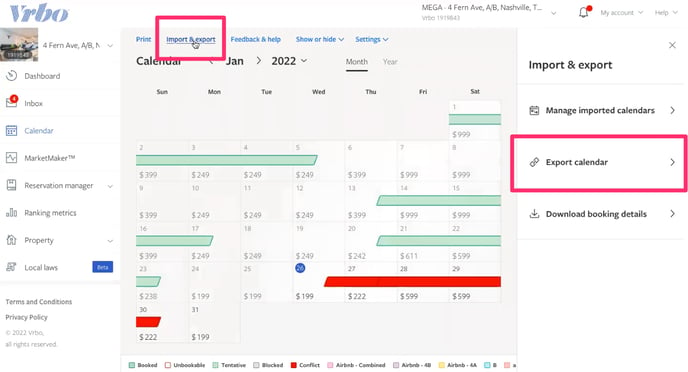
Booking.com
1. Log in to the extranet.
2. Depending on your extranet, either click on Rates & Availability and then on Calendar, or click on Calendar & Pricing.
3. Click Sync calendars.
4. Click Add calendar connection, then copy the link
TripAdvisor:
- Log into your TripAdvisor Account
- Navigate to the top of the page, go to Calendar
- To the right under Sync more calendar, select EXPORT
- A pop-up box will appear with the URL Link. Click Copy To Clipboard
-1.png?height=120&name=wordmark-reverse%20(1)-1.png)